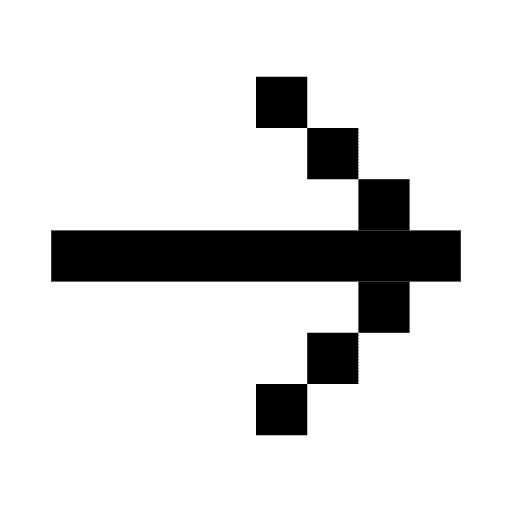Mastering the Art of Typography and Grids
Creating Visual Harmony in Your Designs
Typography is more than just picking a pretty font; it’s about how every letter, word, and paragraph flows seamlessly on a page or screen. And nothing brings order and rhythm to your type like a well-planned grid.
When typography lives within a grid, it’s no longer random or chaotic. Instead, it gains balance, consistency, and a natural flow that feels almost effortless, but is actually the result of thoughtful structure.
Whether you’re designing a print layout, a website, or a social media post, understanding how typography and grids interact is the key to crafting clear, compelling visuals that guide your audience’s eyes where you want them to go.
What Is a Grid, and Why Does It Matter?
A grid is an invisible matrix of horizontal and vertical lines that organizes content. It provides a consistent framework to align text, images, and other design elements.
There are different types of grids, each serving a specific purpose, from a simple single-column manuscript grid that suits dense blocks of text to modular grids that create harmony with equal vertical and horizontal spacing.
Using grids:
- Creates consistency across pages or screens
- Helps establish visual hierarchy by aligning headers, body text, and other components
- Produces a balanced layout that feels both intentional and approachable
Without a grid, even the best typography can look scattered or unrefined.
How to Align Type Within a Grid
The magic happens when you align all your typography elements to the grid’s structure; not just snapping text boxes but choosing font sizes, line heights, and spacing that sync perfectly with your grid.
For example, using a baseline grid ensures text lines up horizontally across columns. This plays a huge role in readability, especially with multi-column layouts like magazines or brochures.
A consistent vertical rhythm, often built on multiples of a base spacing unit like 4px or 8px, means every paragraph, heading, and caption sits in harmony, minimizing visual tension.
Choosing the Right Grid for Your Project
Grids aren’t one-size-fits-all. Your choice depends on factors like content type, medium, and user behavior. For web design, a flexible 12-column grid is a popular choice because it adapts well across devices.
If you’re working on a poster or a minimal layout, a simpler two or three-column grid can keep things neat without overwhelming the design.
Ask yourself:
- Is the content dense or light?
- Are viewers scanning quickly or reading thoughtfully?
- Will the design live primarily on mobile or desktop?
Your answers help you pick the grid that best supports your typography and overall message.
Creating Visual Harmony Through Typography Structure
When typography is structured with grids, text doesn't just fill space, it creates a rhythm. This rhythm guides readers’ eyes naturally from headline to body to call-to-action.
Visual harmony is achieved through:
- Consistent spacing and alignment
- Clear type hierarchy with well-scaled font sizes
- Balanced contrast and line lengths optimized for comfort
The result? A layout that reads smoothly and feels balanced, transforming words into a true design experience.
Pro Tips: Enhancing Grid-Based Typography
- Establish a Type Scale: Set a consistent range of font sizes for headings, subheads, and body to support hierarchy and grid alignment.
- Use Modular Spacing: Design all vertical and horizontal spacing in multiples of a base unit (like 8px) to keep rhythm tight.
- Stick to One or Two Fonts: Limit font choices to maintain clarity and cohesion.
- Consider Line Length: Aim for 50–75 characters per line for optimal readability; grids help control this naturally.
- Avoid Centered Body Text: Left align for easier control and cleaner flow within grids.
- Maintain Consistency in Indents & Margins: Choose a paragraph style and apply it uniformly.
- Prepare for Responsive Design: Use flexible grids and scalable typography to ensure harmony across screen sizes.
Final Thoughts
Great typography begins with a strong foundation, that foundation is your grid. By thoughtfully structuring your type within grid systems, you create designs that not only look polished but feel right.
Grids bring balance, breathe life into words, and make ever-complex layouts approachable and enjoyable to explore.
So next time you design, remember: your grids aren’t constraints, they’re your creative allies in crafting beautiful, compelling typography.